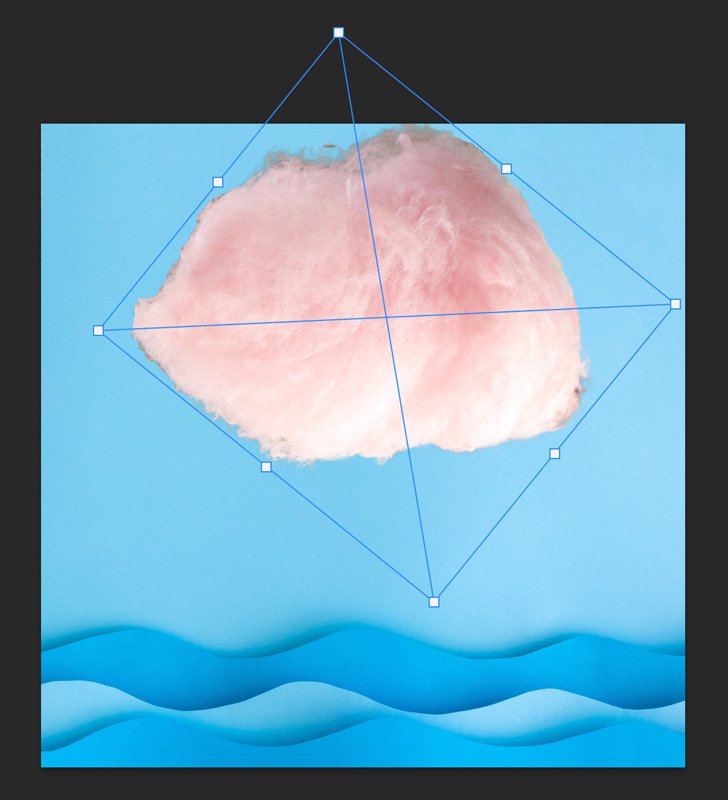Getting Started with Compositing in Photoshop: A Free Tutorial at Adobe MAX
/If you’re curious about compositing in Photoshop but feel like you have no idea where to start or how to begin—this FREE Adobe MAX workshop from yours truly will have you creating wondrous new compositions in no time. It’s available to watch on-demand (for free until the next Adobe MAX in the fall of 2022) which means you can get your learning on from home in your PJs, anytime!
This fun, beginner-friendly compositing course includes step-by-step introduction to Photoshop basics and beyond. You’ll learn by doing as you manipulate and combine multiple images in surprising ways, creating something entirely new. Along the way you’ll get tips for shooting your own source images as well as ideas on what to look for when exploring existing source collections like Adobe Stock.
You’ll learn how to:
Make simple selections
Work with layers, layer masks, blend modes, and Smart Objects
Scale and transform objects
Add special effects
Manipulate color
All the images used in the tutorial are from Adobe’s free stock collection. You’ll find links to the exact files within the included step-by-step workbook. All you need to download them for free is an Adobe ID, so get ready to roll up your sleeves and follow along!
Here’s a look at some of the progress images from the step-by-step companion workbook.
I’ll walk you through the basics of layers, layer masks, free transform, selections, effects and more. One of my favorite moments is when we create the metallic pole for the carousel—entirely from scratch using a custom gradient! It’s such an elegantly simple solution that can be applied in countless ways.
When you’re finished, you’ll have some fun art that’s 100% worthy of a frame along with some mad new skills to take you wherever your creative heart goes.